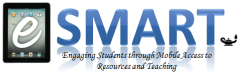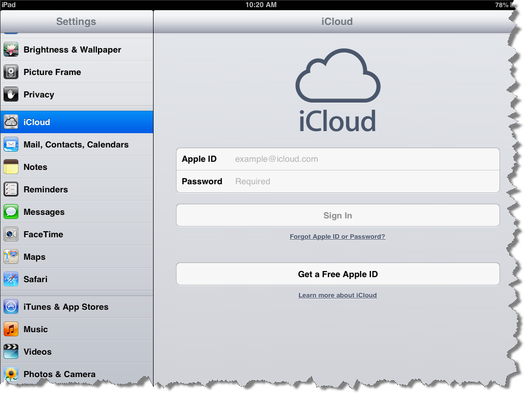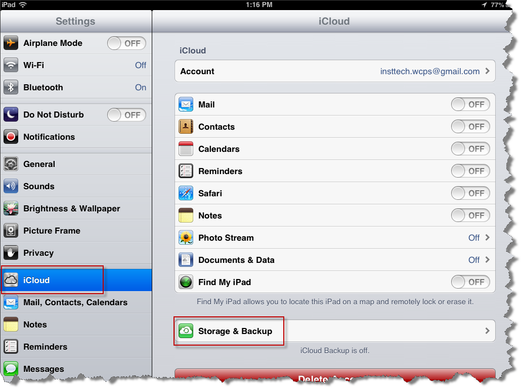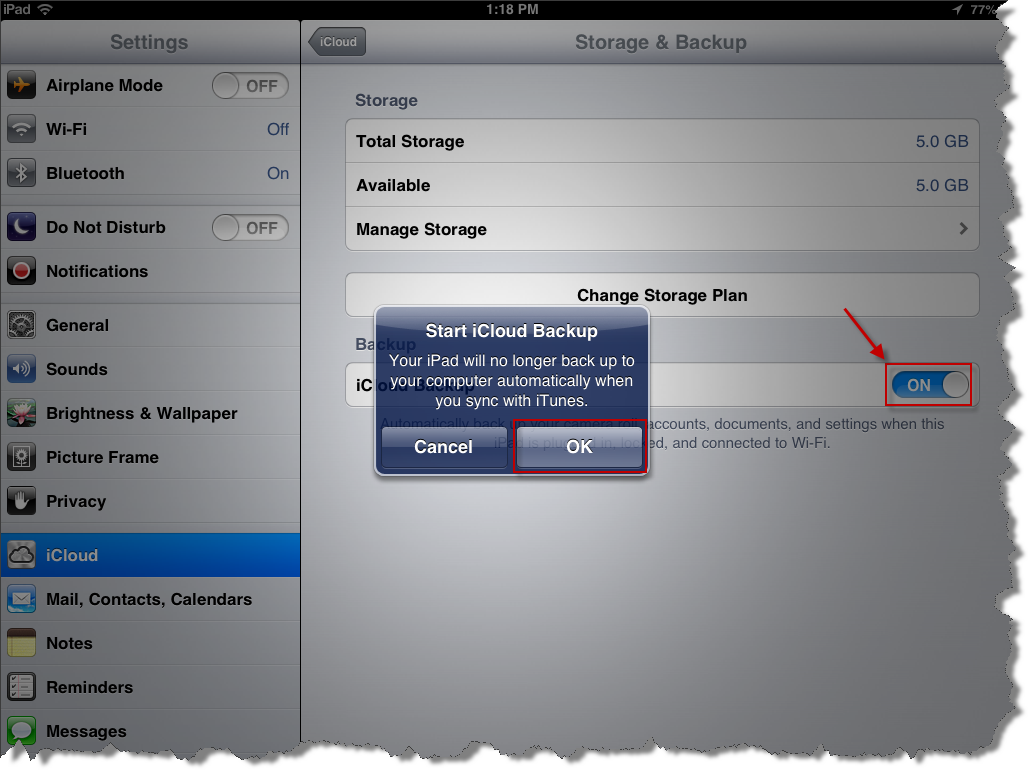ipad setup - icloud
using icloud to backup your ipad
It is the user's responsibility to backup data on their iPad. This is actually a simple process if you turn on iCould backup in settings. iCloud backs up everything on the iPad so that the iPad can be restored at any time to it's most recent backup. To set this up, do the following: